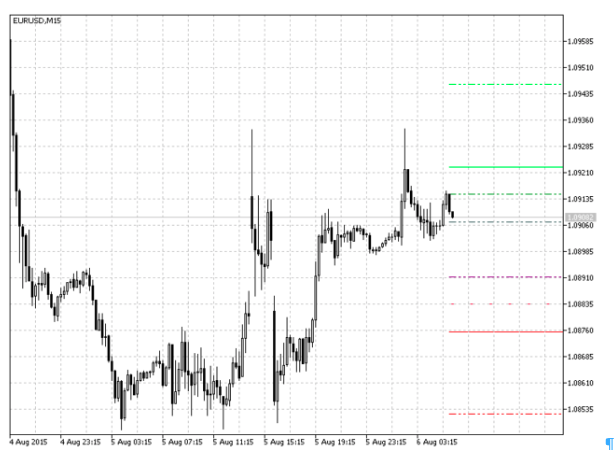
DOWNLOAD INDICATOR
DOWNLOAD INDICATOR
The Camarilla Equation Modified Metatrader 5 Indicator was initially programmed by
famous Forex expert Nikolay Kositsin. It has been adjusted
to the plot lines at the right part of chart which has reduced amount of lines
over candles.
famous Forex expert Nikolay Kositsin. It has been adjusted
to the plot lines at the right part of chart which has reduced amount of lines
over candles.
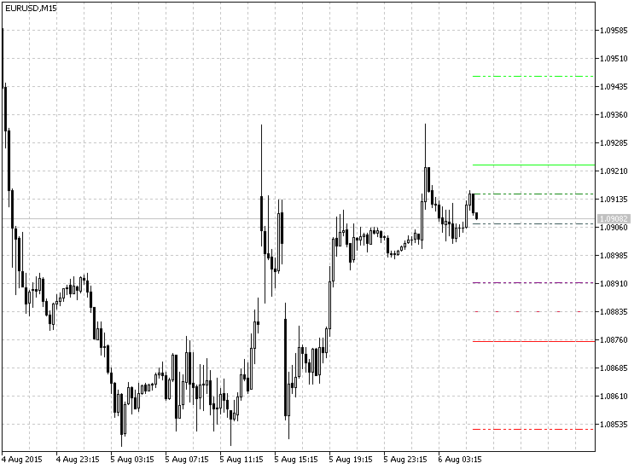
For more information, visit- https://www.mql5.com/en/code/469.
Download instructions for MT5 Indicator
The Camarilla Equation Modified Metatrader 5 Indicator is unanimously held as one
among the fines of Metatrader 5 Indicators. As any reliable forex indicator,
this MT5 transforms the data of accumulated history for the benefit of traders.
among the fines of Metatrader 5 Indicators. As any reliable forex indicator,
this MT5 transforms the data of accumulated history for the benefit of traders.
The best part is this MT5 is able to identify varied
trends in market price dynamics, especially those which aren’t visible to naked
eye. Such invaluable insights are assets for any trader as these help them to
get a good estimate about upcoming price movements. This way, a trader will be
able to come up with the most fitting strategies as per the market indications.
trends in market price dynamics, especially those which aren’t visible to naked
eye. Such invaluable insights are assets for any trader as these help them to
get a good estimate about upcoming price movements. This way, a trader will be
able to come up with the most fitting strategies as per the market indications.
Steps to install Camarilla Equation Modified Metatrader 5 Indicator.mq5
- Download the Camarilla Equation Modified Metatrader 5 Indicator in your system.
- Copy the MT5 Indicator.mq5 into the Metatrader Directory/indicators/experts.
- Restart or start the MT5 Client.
- Select Timeframe & Chart for testing the MT5 indicator.
- Search for “Custom Indicators” on your Navigator located at the left side of MT5 Client.
- Next, right click just on your Camarilla Equation Modified Metatrader 5 Indicator.
- Now, you will attach to chart.
- Press ok. If required, you can also adjust the settings according to your preferences.
- Now, you will find the Camarilla Equation Modified Metatrader 5 Indicator is just available on the Chart
Remove CamarillaEquation Modified Metatrader 5 Indicator.mq5 from MT5 chart:
- Start by clicking on the very Chart where the MT5 Indicator is operating in the
Metatrader Client. Select that chart - Then, right click straight into that Chart
- You will see an “Indicators List” popping up.
Click on it
Select your preferred Indicator and simply delete it.
Download Camarilla Equation Modified Metatrader 5 Indicator
Related Indicator: ColorXdinMA HTF Metatrader 5 Indicator
