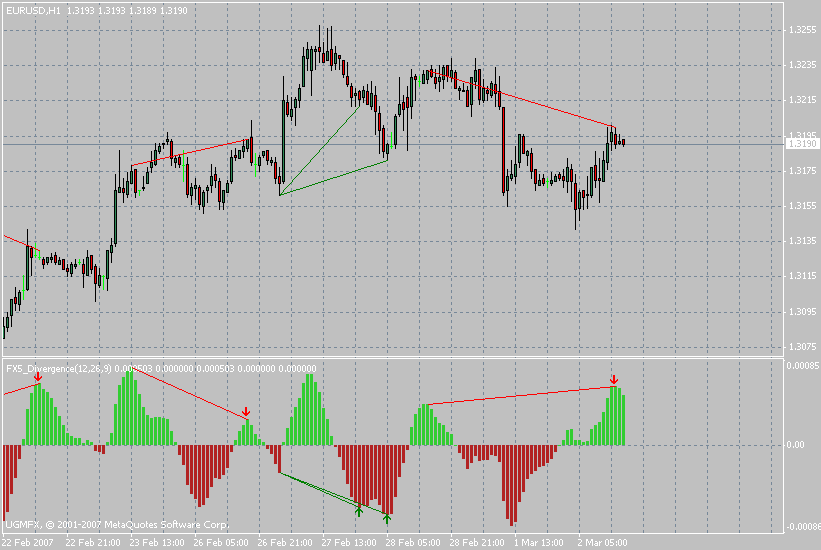
FX5 Divergence MT4 Indicator detects price-indicator divergencies because they help traders a lot nowadays by responding to the same direction of the price dynamics in making new highs or lows. The divergence between the price action and indicator sensing means that you must be checked because the change means that there is something wrong and you must modify your strategy. Such alertness makes you find any deficiencies in your plan so that you modify it. So these divergencies can be used to determine the exit points or create signals.

How to Trade With FX5 Divergence:
Buy Signal: Wait for a green arrow to appear on FX5 Divergence indicator.
Sell Signal: Wait for a red arrow to appear on FX5 Divergence indicator.
How to install FX5 Divergence indicator for MetaTrader 4.mq4?
Download indicator for MetaTrader 4.mq4Copy FX5 Divergence to Directory / experts / indicators /
Start or restart your Metatrader 4 Client
Select Chart and Timeframe where you want to test your mt4 indicator
Search “Custom Indicators” in your Navigator mostly left in your Metatrader 4 Client
Right click on FX5 Divergence for MetaTrader 4.mq4
Attach to a chart
Modify settings or press ok
Indicator for MetaTrader 4.mq4 is available on your Chart
How to remove FX5 Divergence Indicator for MetaTrader 4.mq4 from your Metatrader 4 Chart?
Select the Chart where is the Indicator running in your Metatrader 4 ClientRight click into the Chart
“Indicators list”
Select the Indicator and delete
Related Indicator: FractalsTrend MetaTrader 4 Forex Indicator
Download FX5 Divergence Forex MetaTrader 4 Indicator
DOWNLOAD INDICATOR