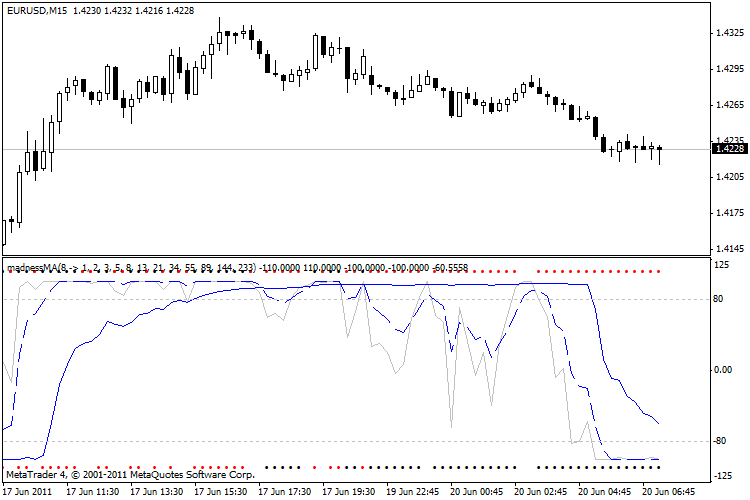
In order to compare the moving averages with each other, Madness MA models the correlation between several moving averages for the sake of finding the trend with a guaranteed choice. The 80 level is a remarkable one in this indicator because passing it means that the pair is subjected to a strong trend upwards. While getting below the -80 level means that the pair is subjected to a strong trend downwards.

How to Trade With Madness :
Buy Signal: Wait for the blue lines and the silver line cross above the 80 level
Wait for black dot to appear at the lower part of the indicator.
Sell Signal:
-Wait for the blue lines and the silver line cross below the -80 level
– Wait for red dot to appear at the lower part of the indicator.
How to install Madness MA indicator for MetaTrader 4.mq4?
Download indicator for MetaTrader 4.mq4Copy Madness MA to Directory / experts / indicators /
Start or restart your Metatrader 4 Client
Select Chart and Timeframe where you want to test your mt4 indicator
Search “Custom Indicators” in your Navigator mostly left in your Metatrader 4 Client
Right click on Madness MA for MetaTrader 4.mq4
Attach to a chart
Modify settings or press ok
Indicator for MetaTrader 4.mq4 is available on your Chart
How to remove Madness MA Indicator for MetaTrader 4.mq4 from your Metatrader 4 Chart?
Select the Chart where is the Indicator running in your Metatrader 4 ClientRight click into the Chart
“Indicators list”
Select the Indicator and delete
Related Source: Madness MA – MT4
Related Indicator: MAcrosses MetaTrader 4 Forex Indicator
Download Madness MA Forex MetaTrader 4 Indicator
DOWNLOAD INDICATOR