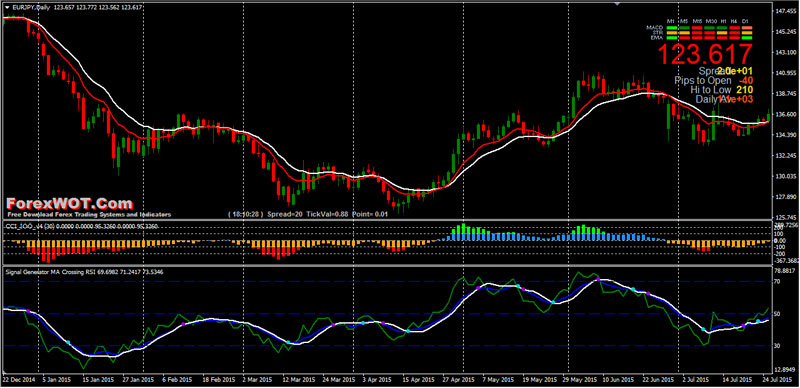
Signal Generator MA Crossing RSI MT4 Indicator
RSI and MA constitute the famous indicator known by Signal Generator MA Crossing RSI, and you can definitely guess that from the name itself. But such combination is not actually combining formulas, but rather, it is plotting or showing both of the indicators on the same indicator window, giving you more functionality and access.
MA crossovers generate the blue and purple dots that you can see in the figure above. In accordance and simultaneously, you can track the RSI to know the place of formation of these points. Selling generated signals in the time where the pair is in the oversold zone is not an accurate measure.

How to Trade With Signal Generator MA Crossing RSI:
Buy Signal:
-Wait for a blue dot to appear (the blue MA line crosses over the purple MA line).
Sell Signal:
-Wait for a purple dot to appear (the purple MA line crosses over the blue MA line).
Signal Generator MA Crossing RSI MT4 Indicator – Trading with this indicator that combines both 2 MAs and RSI has few steps. The green line represents the RSI and the MA is represented by the blue and red lines. When the two MAs cross the RSI in the region of 70 RSI, this is a signal to sell as it is an overbought level. On the other hand, when the two MAs cross the RSI in the region of 30 level, it is a buying signal. This indicator is very easy to use as described above and it is very accurate.
Signal Generator MA Crossing RSI MT4 Indicator – Download Instructions
In order to transform accumulated history data, you need to install a MetaTrader 4
Signal Generator MA Crossing RSI MT4 – it is a MetaTrader 4 indicator that allows you to detect several changes and dynamics in price that many traders can’t estimate or see without an indicator, which highlights its essence and usage.
Accordingly, traders can draw conclusions and make estimates about how the prices will change based on the information they have and then they can modify their strategy for better trading.
Signal Generator MA Crossing RSI MT4 indicator for MetaTrader 4.mq4?
Download indicator for MetaTrader 4.mq4Copy Signal Generator MA Crossing RSI MT4 to Directory / experts / indicators /
Start or restart your Metatrader 4 Client
Select Chart and Timeframe where you want to test your mt4 indicator
Search “Custom Indicators” in your Navigator mostly left in your Metatrader 4 Client
Right click on Signal Generator MA Crossing RSI MT4 for MetaTrader 4.mq4
Attach to a chart
Modify settings or press ok
Indicator for MetaTrader 4.mq4 is available on your Chart
How to remove Signal Generator MA Crossing RSI MT4 Indicator for MetaTrader 4.mq4 from your Metatrader 4 Chart?
Select the Chart where is the Indicator running in your Metatrader 4 ClientRight click into the Chart
“Indicators list”
Select the Indicator and delete
Related Indicator: MTF Moving Average MetaTrader 4 Forex Indicator
Download Signal Generator MA Crossing RSI MetaTrader 4 Forex IndicatorDOWNLOAD INDICATOR
