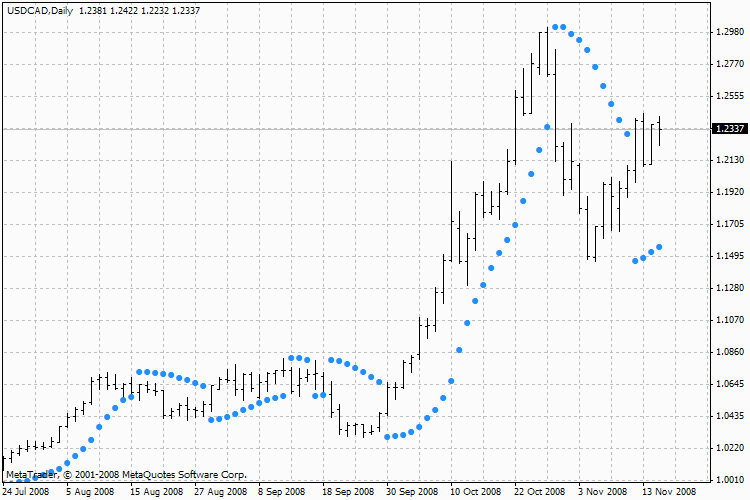
Parabolic SAR MT4 Indicator.
Parabolic SAR (Stop And Reverse) is a very well-established and famous indicator in the world of forex trading as its theory of operation depends on the idea of trend reversal in case the currency pair or asset don’t cope with the trend’s pace. It postulates that prices maintain a parabolic path when they are following a trend.
The only drawback of using this indicator is that it works perfectly only in a trending market, but in a ranging one, it generates a lot of noise and doesn’t generate accurate signals. Using another indicator along with the Parabolic SAR is very beneficial as it is not enough to base your signals on.

How to Trade With Parabolic SAR:
Buy Signal:
-The parabola has to be below the price bar.
Sell Signal:
-The parabola has to be above the price bar.
Parabolic SAR MT4 Indicator – Just like the Moving Average Indicator, the Parabolic SAR MT4 Indicator is used to analyze trending markets with the only addition that Parabolic SAR moves with a high acceleration and can change its space coordinates when it comes to prices. The bearish or downtrend is represented when the parabola is above the prices while the bullish or uptrend is represented when the parabola is below the prices.
Parabolic SAR Calculation
SAR(i) = SAR(i-1)+ACCELERATION*(EPRICE(i-1)-SAR(i-1))Where:
SAR(i-1) — is the value of the indicator on the previous bar;
ACCELERATION — is the acceleration factor;
EPRICE(i-1) — is the highest (lowest) price for the previous period (EPRICE=HIGH for long positions and EPRICE=LOW for short positions).
Parabolic SAR MT4 Indicator – Download Instructions
In order to transform accumulated history data, you need to install a MetaTrader 4
Parabolic SAR – it is a MetaTrader 4 indicator that allows you to detect several changes and dynamics in price that many traders can’t estimate or see without an indicator, which highlights its essence and usage.
Accordingly, traders can draw conclusions and make estimates about how the prices will change based on the information they have and then they can modify their strategy for better trading.
Parabolic SAR MT4 indicator for MetaTrader 4.mq4?
Download indicator for MetaTrader 4.mq4Copy Parabolic SAR to Directory / experts / indicators /
Start or restart your Metatrader 4 Client
Select Chart and Timeframe where you want to test your mt4 indicator
Search “Custom Indicators” in your Navigator mostly left in your Metatrader 4 Client
Right click on Parabolic SAR MT4 for MetaTrader 4.mq4
Attach to a chart
Modify settings or press ok
Indicator for MetaTrader 4.mq4 is available on your Chart
How to remove Parabolic SAR MT4 Indicator for MetaTrader 4.mq4 from your Metatrader 4 Chart?
Select the Chart where is the Indicator running in your Metatrader 4 ClientRight click into the Chart
“Indicators list”
Select the Indicator and delete
Related Indicator: Heiken Ashi MetaTrader 4 Forex Indicator
Download Parabolic SAR MetaTrader 4 Forex IndicatorDOWNLOAD INDICATOR
