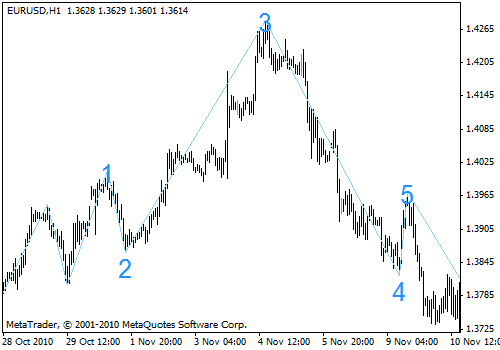
X Wave Elliot MT4 Indicator – Is just another alternative version of the classic Elliot wave free indicator.
Ralph Nelson Elliot claimed that price dynamics aren’t haphazard, they are totally based on something. Just like history repeats itself, prices do as well, so there is a kind of trend in this case. Elliot depicts price dynamics as waves that can be predicted if you can know how the waves behave.
According to his theories, Ralph Elliot claims that the markets follow a 5-3 wave pattern in trends and this pattern keeps on repeating itself where he called the 5 wave pattern as impulsive and the 3 wave pattern as corrective.

1. Wave 1 shouldn’t be all retraced by Wave 2.
2. Among all of the impulsive waves, wave 3 must not be the shortest.
3. No overlap between wave 4 and wave 1 should happen.
Notes:
– Wave 5 will approximately equal Wave 1, once Wave 3 becomes the longest impulsive wave.
– Wave 2 and Wave 4 will alternate roles along the way.
-Waves 2 and 4 frequently bounce off Fibonacci retracement levels
-After a 5-wave impulse advance, corrections (abc) usually end in the area of prior Wave 4 low.
How to Trade With X Wave Elliot:
Buy at the points marked with 2 and 4Sell at the points marked with 5 and b
X Wave Elliot MT4 Indicator – Download Instructions
In order to transform accumulated history data, you need to install a MetaTrader 4
X Wave Elliot – it is a MetaTrader 4 indicator that allows you to detect several changes and dynamics in price that many traders can’t estimate or see without an indicator, which highlights its essence and usage.
Accordingly, traders can draw conclusions and make estimates about how the prices will change based on the information they have and then they can modify their strategy for better trading.
X Wave Elliot MT4 indicator for MetaTrader 4.mq4?
Download indicator for MetaTrader 4.mq4Copy X Wave Elliot to Directory / experts / indicators /
Start or restart your Metatrader 4 Client
Select Chart and Timeframe where you want to test your mt4 indicator
Search “Custom Indicators” in your Navigator mostly left in your Metatrader 4 Client
Right click on X Wave Elliot MT4 for MetaTrader 4.mq4
Attach to a chart
Modify settings or press ok
Indicator for MetaTrader 4.mq4 is available on your Chart
How to remove X Wave Elliot MT4 Indicator for MetaTrader 4.mq4 from your Metatrader 4 Chart?
Select the Chart where is the Indicator running in your Metatrader 4 ClientRight click into the Chart
“Indicators list”
Select the Indicator and delete
Related Indicator: Virtual Trade Monitor MetaTrader 4 Forex Indicator
Download X Wave Elliot 4 Forex IndicatorDOWNLOAD INDICATOR
