
Tap4Fibs indicator Forex MetaTrader 4, creates Fibonacci levels based on the ZigZag indicator. Tap the “X” or “Z” key to scroll through each swing in the ZigZag, to the right or to the left. It can measure multiple Fibs very quickly.
Scroll with “X” to the right until the Fib is off-screen to hide it from the chart. Tap “Z” to bring it back.
Multiple instances can be used by changing the input; “Fibo Name” for each instance.
The indicator will Print key numbers when pressed, that can be found in the Terminal >> “Experts” tab. Enter the new key numbers into the settings; “Back Key” and “Forward Key” to choose your own keys for scroll right and left, for each instance of the indicator.
There is a helpful ATR value in the upper left of the chart that can be turned on or off.
- Fibo Name – String value to name the Fibo object on the chart.
- Line Color – Set the color of the Fibo trend line.
- Levels Color – Set the color of the Fibo levels.
- Ray – Choose true to extend Fibo levels to the Right edge of the chart.
- Level 1 thru 10 – Set the Fibo levels as percentages of the swing.
- Show ATR Value – Choose true to show the ATR value as a comment at the top left of the chart.
- ATR Period – Set the timeframe period for the ATR calculation, in minutes. 1, 5, 15, 30, 60, 240, 1440, etc…
- ATR Shift – Set the # of candles shifted from the current candle, for the ATR calculation
- ZigZag Depth – Set the Depth of the ZigZag seach from the current candle.
- ZigZag Deviation – Set the Deviation for extreme highs and lows.
- ZigZag BackStep – Set the # of candles in the back step.
- ZigZag Swing – Set how many swings it will scroll through before returning to zero.
- Shift swing offset – Set how many swings to the left is the first swing to jump to.
- .
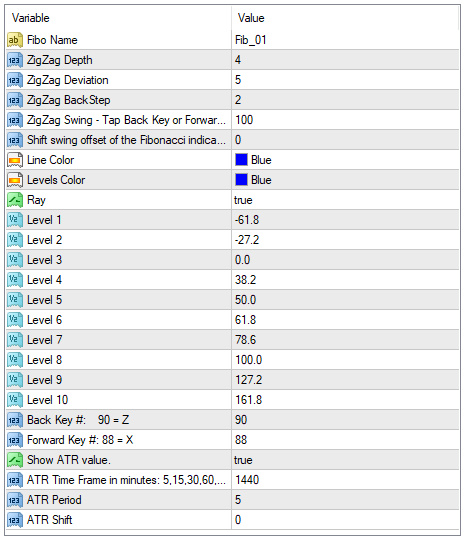
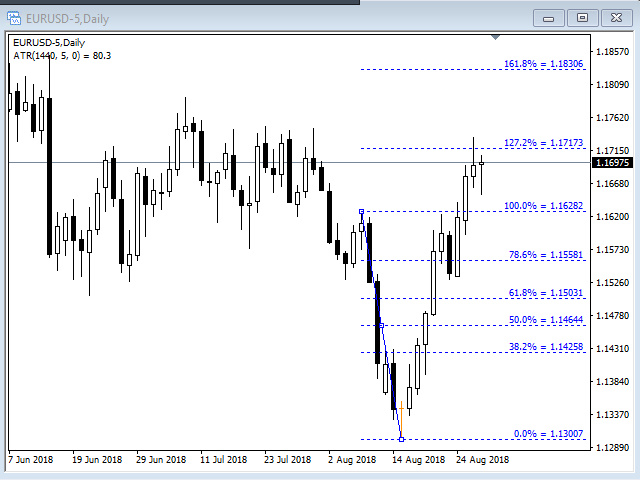
Tap4Fibs MT4 Indicator – Download Instructions
In order to transform accumulated history data, you need to install a MetaTrader 4
Tap4Fibs MT4 – it is a MetaTrader 4 indicator that allows you to detect several changes and dynamics in price that many traders can’t estimate or see without an indicator, which highlights its essence and usage.
Accordingly, traders can draw conclusions and make estimates about how the prices will change based on the information they have and then they can modify their strategy for better trading.
How To Install Tap4Fibs MT4 indicator for MetaTrader 4.mq4?
Download indicator for MetaTrader 4.mq4Copy Tap4Fibs indicator MT4 to Directory / experts / indicators /
Start or restart your Metatrader 4 Client
Select Chart and Timeframe where you want to test your mt4 indicator
Search “Custom Indicators” in your Navigator mostly left in your Metatrader 4 Client
Right click on Tap4Fibs indicator MT4 for MetaTrader 4.mq4
Attach to a chart
Modify settings or press ok
Indicator for MetaTrader 4.mq4 is available on your Chart
How to remove Tap4Fibs MT4 Indicator for MetaTrader 4.mq4 from your Metatrader 4 Chart?
Select the Chart where is the Indicator running in your Metatrader 4 ClientRight click into the Chart
“Indicators list”
Select the Indicator and delete
Related Indicator: Relative Strength Levy Indicator Forex MetaTrader 4
Download Tap4Fibs MetaTrader 4 Forex IndicatorDOWNLOAD INDICATOR
