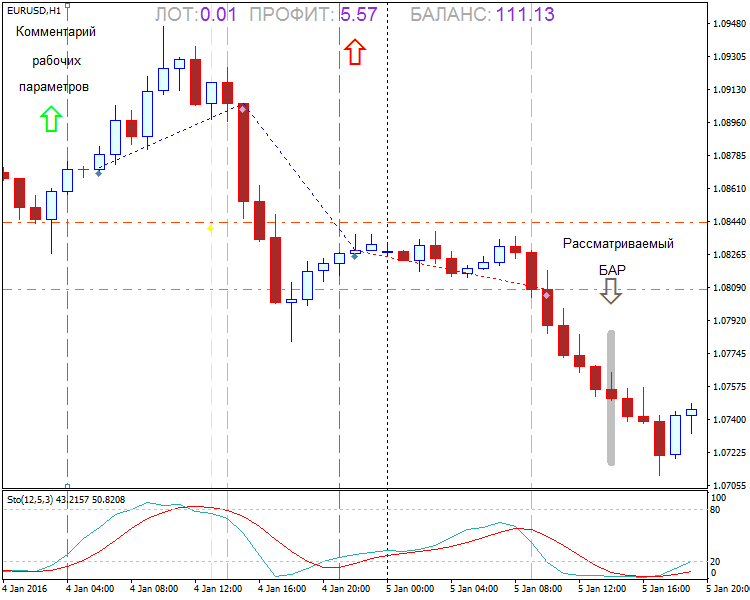
Modified assistant for selecting the manual strategy MetaTrader 4 Forex Indicator is created for testing manual strategies, and for practicing to work according to strategy. Indicator operates reports presented as a table, chart, and additionally saves templates with and without the markup.
This tool has been developed to help analyze the interesting strategies, and also to practice and gain experience in analyzing the signals on history data in the selected strategy.
The maximum approximation to the market rules gives the opportunity for the novice to understand the logic behind the order triggering and strategy signal formation, and to find the suitable strategy.
The ТРЕНЕР_ММ indicator is a modification of the TPEHEP indicator, and the information panel added below:
- This version features money management based on the StopLoss value. At the risk value of 0% the lot size is always minimal.
- Visualization of the StopLoss and TakeProfit (=StopLoss) levels on the considered bar in the form of a gray line, which one shows the market volatility and risk for opening / closing order.
- Viewing profit of the opened order dynamically on each bar (red arrow).
- Chart comment with a main parameters (green arrow). Deleted when an order is opened.
- If the balance is negative (empty of funds) the indicator stops its operation.
- Visualization of the StopLoss and TakeProfit (=StopLoss) levels on the considered bar in the form of a gray line, this shows the market volatility and the risk for opening or closing the order.
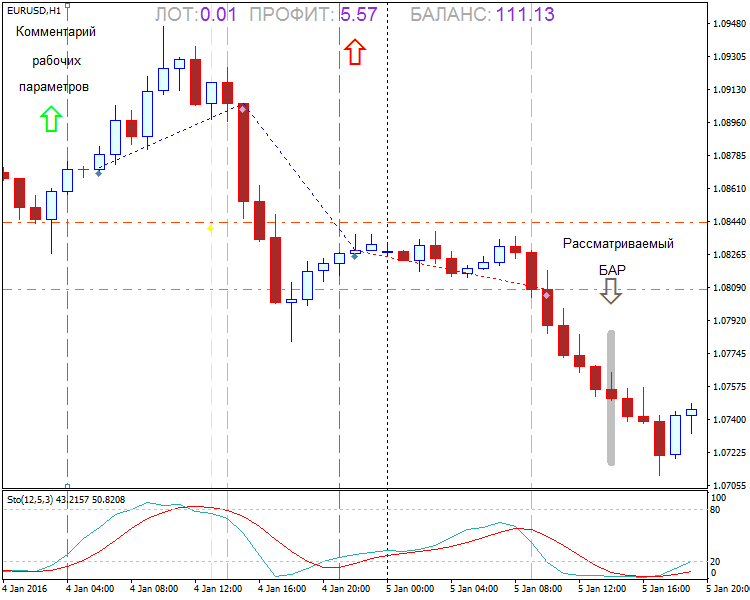
Modified assistant for selecting the manual strategy MT4 Indicator – Download Instructions
In order to transform accumulated history data, you need to install a MetaTrader 4
Modified assistant for selecting the manual strategy – it is a MetaTrader 4 indicator that allows you to detect several changes and dynamics in price that many traders can’t estimate or see without an indicator, which highlights its essence and usage.
Accordingly, traders can draw conclusions and make estimates about how the prices will change based on the information they have and then they can modify their strategy for better trading.
How To Install Modified assistant for selecting the manual strategy MT4 indicator for MetaTrader 4.mq4?
Download indicator for MetaTrader 4.mq4Copy Modified assistant for selecting the manual strategy MT4 to Directory / experts / indicators /
Start or restart your Metatrader 4 Client
Select Chart and Timeframe where you want to test your mt4 indicator
Search “Custom Indicators” in your Navigator mostly left in your Metatrader 4 Client
Right click on Modified assistant for selecting the manual strategy MT4 for MetaTrader 4.mq4
Attach to a chart
Modify settings or press ok
Indicator for MetaTrader 4.mq4 is available on your Chart
How to remove Modified assistant for selecting the manual strategy MT4 Indicator for MetaTrader 4.mq4 from your Metatrader 4 Chart?
Select the Chart where is the Indicator running in your Metatrader 4 ClientRight click into the Chart
“Indicators list”
Select the Indicator and delete
Related Indicator: OandaX OrderBook Chart MetaTrader 4 Forex Indicator
Questions about this indicator? Ask our community
Download Modified assistant for selecting the manual strategyDOWNLOAD INDICATOR
