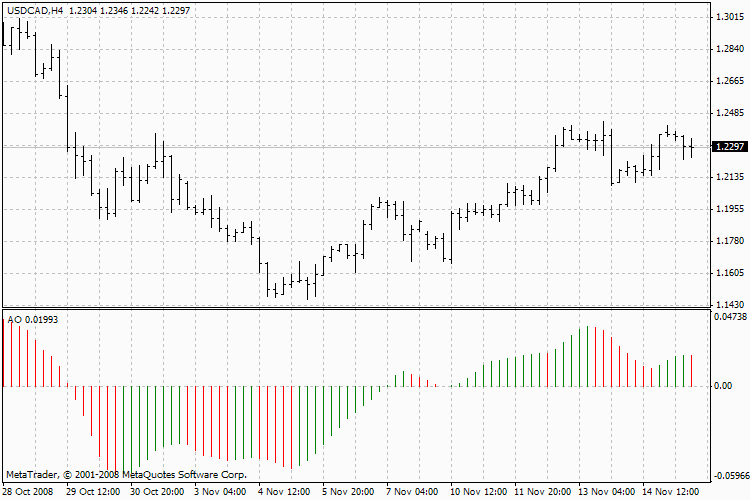
Awesome Oscillator (AO) Forex 4 MetaTrader Indicator is a 34-period simple Moving Average, plotted through the middle points of the bars (H+L)/2, which is subtracted from the 5-period simple moving average, built across the central points of the bars (H+L)/2.It shows us quite clearly what’s happening to the market driving force at the present moment.
Signals to buy
Saucer
This is the only signal to buy that comes when the bar chart is higher than the nought line. One must bear in mind:
the saucer signal is generated when the bar chart reversed its direction from the downward to upward. The second column is lower than the first one and is colored red. The third column is higher than the second and is colored green.
for the saucer signal to be generated the bar chart should have at least three columns.
Keep in mind, that all Awesome Oscillator columns should be over the nought line for the saucer signal to be used.
Nought line crossing
The signal to buy is generated when the bar chart passes from the area of negative values to that of positive. It comes when the bar chart crosses the nought line. As regards this signal:
for this signal to be generated, only two columns are necessary;
the first column is to be below the nought line, the second one is to cross it (transition from a negative value to a positive one);
simultaneous generation of signals to buy and to sell is impossible.
Two pikes
This is the only signal to buy that can be generated when the bar chart values are below the nought line. As regards this signal, please, bear in mind:
the signal is generated, when you have a pike pointing down (the lowest minimum) which is below the nought line and is followed by another down-pointing pike which is somewhat higher (a negative figure with a lesser absolute value, which is therefore closer to the nought line), than the previous down-looking pike.
the bar chart is to be below the nought line between the two pikes. If the bar chart crosses the nought line in the section between the pikes, the signal to buy doesn’t function. However, adifferent signal to buy will be generated — nought line crossing.
each new pike of the bar chart is to be higher (a negative number of a lesser absolute value that is closer to the nought line) than the previous pike.
if an additional higher pike is formed (that is closer to the nought line) and the bar chart has not crossed the nought line, an additional signal to buy will be generated.
Signals to sell
Awesome Oscillator signals to sell are identical to the signals to buy. The saucer signal is reversed and is below zero. Nought line crossing is on the decrease — the first column of it is over the nought, the second one is under it. The two pikes signal is higher than the nought line and is reversed too.
Calculation
AO is a 34-period simple moving average, plotted through the central points of the bars (H+L)/2, and subtracted from the 5-period simple moving
average, graphed across the central points of the bars (H+L)/2.
MEDIAN PRICE = (HIGH+LOW)/2
AO = SMA(MEDIAN PRICE, 5)-SMA(MEDIAN PRICE, 34)
where:
SMA —Simple Moving Average.
Awesome Oscillator (AO) MT4 Indicator – Download Instructions
In order to transform accumulated history data, you need to install a MetaTrader 4
Awesome Oscillator (AO) – it is a MetaTrader 4 indicator that allows you to detect several changes and dynamics in price that many traders can’t estimate or see without an indicator, which highlights its essence and usage.
Accordingly, traders can draw conclusions and make estimates about how the prices will change based on the information they have and then they can modify their strategy for better trading.
How to install Awesome Oscillator (AO) indicator for MetaTrader 4.mq4?
Download indicator for MetaTrader 4.mq4Copy Awesome Oscillator (AO) to Directory / experts / indicators /
Start or restart your Metatrader 4 Client
Select Chart and Timeframe where you want to test your mt5 indicator
Search “Custom Indicators” in your Navigator mostly left in your Metatrader 4 Client
Right click on Awesome Oscillator (AO) for MetaTrader 4.mq4
Attach to a chart
Modify settings or press ok
now indicator for MetaTrader 4.mq4 is available on your Chart
How to remove Awesome Oscillator (AO) Indicator for MetaTrader 4.mq4 from your Metatrader 4 Chart?
Select the Chart where is the Indicator running in your Metatrader 4 ClientRight click into the Chart
“Indicators list”
Select the Indicator and delete.
Related Indicator:Average True Range, ATR Forex 4 MetaTrader Indicator
Questions about this indicator? Ask our community
Download Awesome Oscillator (AO) Indicator MetaTrader 4 Indicator
DOWNLOAD INDICATOR