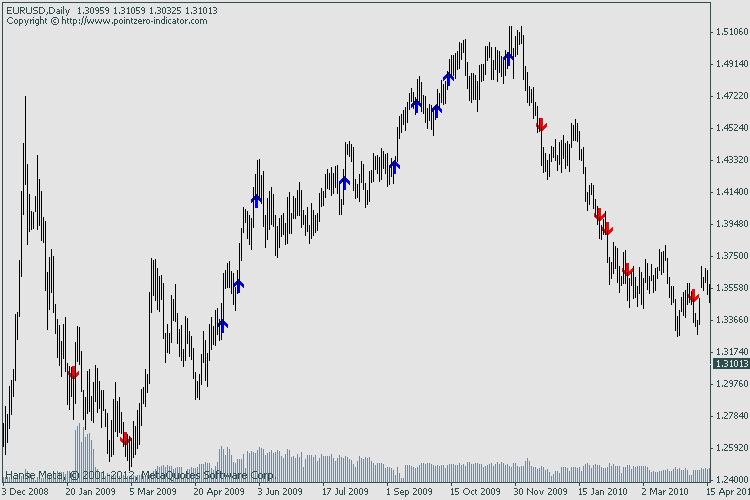
Bill Williams ATZ MT4 Indicator
Prices move haphazardly, that is why we need indicators in the market today to help us create models or strategies on how the prices will move next to make sure that we gain profit. But will such models be accurate always? Of course not, since there is a random motion of prices. That is why indicators don’t always give us the desired signals. Such conclusion was made by Bill Williams who believes that forecasting shouldn’t be the main key in trading. Hence, having a unique forex strategy is the only key to save your trade, otherwise you will not make any profit but actually you will lose.
You have to understand how the market operates and become updated usually to be able to create a strong strategy. In addition, you have to be fully aware of the market dimensions, which are momentum, acceleration, fractal, balance line, and zone.
How To Trade With Bill Williams ATZ:
Buy Signal: Wait for blue arrow to appear below the price par.
Sell Signal: Wait for blue arrow to appear below the price par.
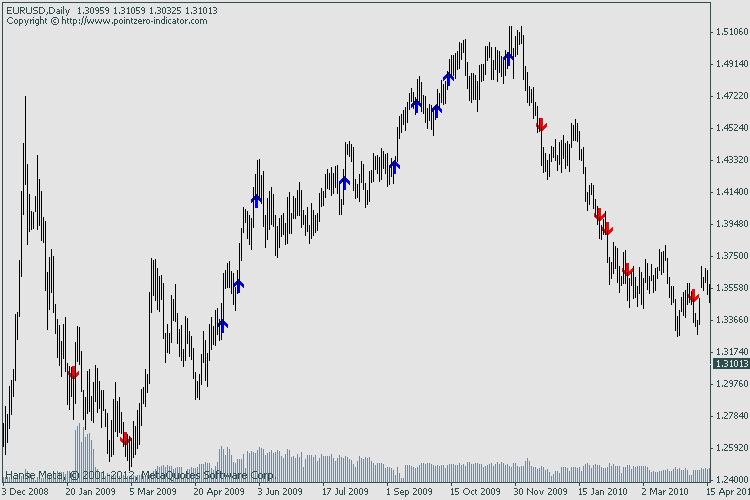
MT4 Indicator – Download Instructions
In order to transform accumulated history data, you need a MetaTrader 4 indicator. Bill Williams ATZ – It is a MetaTrader 4 indicator that allows you to detect several changes and dynamics in price that many traders can’t estimate or see without an indicator, which highlights its essence and usage.Accordingly, traders can draw conclusions and make estimates about how the prices will change based on the information they have and then they can modify their strategy for better trading.
How to install Bill Williams ATZ indicator for MetaTrader 4.mq4?
Bill Williams ATZ indicator for MetaTrader 4.mq4Copy Indicator for MetaTrader 4.mq4 to your Metatrader 4 Directory / experts / indicators /
Start or restart your MetaTrader 4 Client
Select Chart and Timeframe where you want to test your mt4 indicator
Search “Custom Indicators” in your Navigator mostly left in your MetaTrader 4 Client
Right click on ATZ Indicator for MetaTrader 4.mq4
Attach to a chart
Modify settings or press ok
Indicator for MetaTrader 4.mq4 is available on your Chart
How to remove ATZ Indicator for MetaTrader 4.mq4 from your Metatrader 4 Chart?
Select the Chart where is the Indicator running in your Metatrader 4 ClientRight click into the Chart
“Indicators list”
Select the Indicator and delete
Related source: Bill Williams ATZ
Related Indicator: True Range Envelopes Forex MetaTrader 4 Indicator
Download Bill Williams ATZ IndicatorDOWNLOAD INDICATOR
