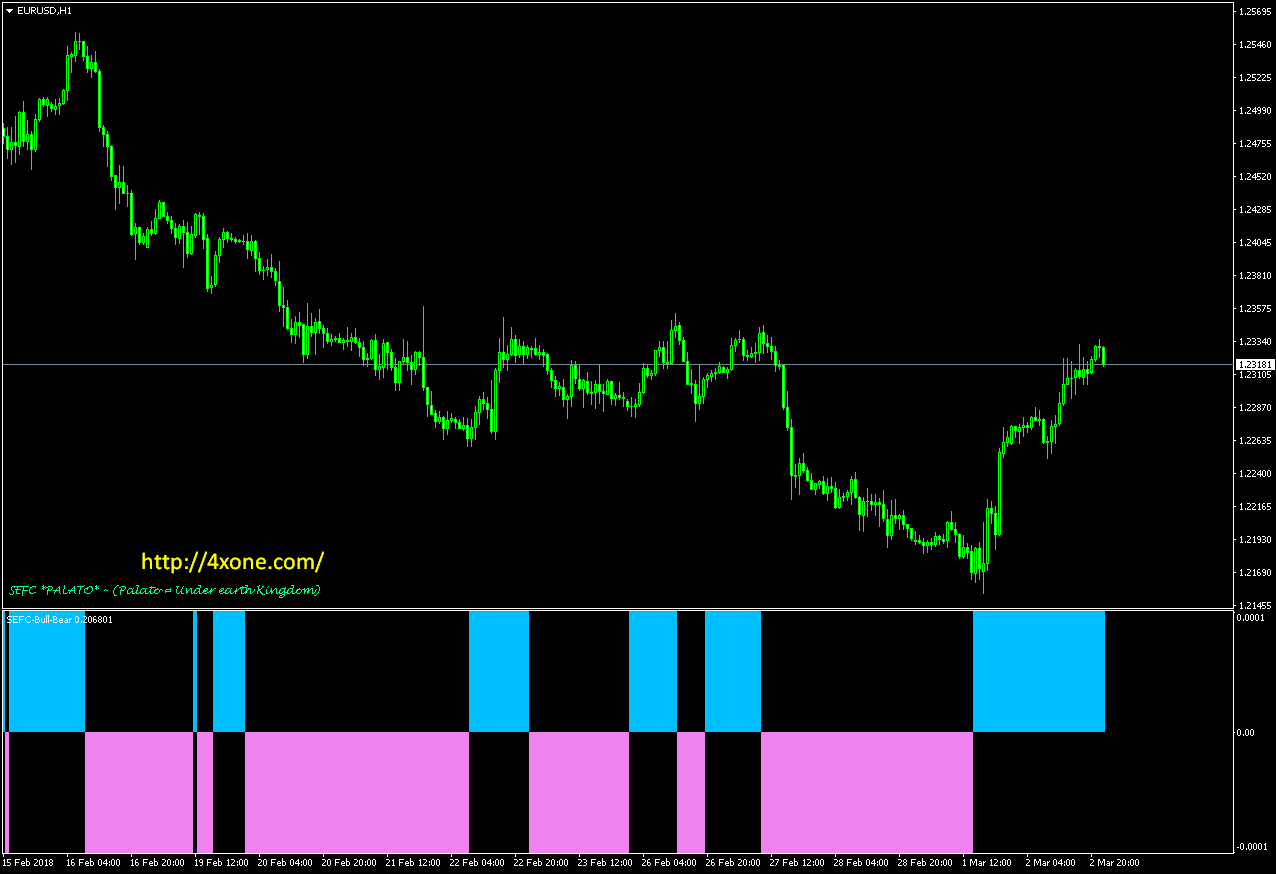
Bulls Bears 4x Traffic MT4 Indicator, in not only one time frame, presents to you the trend strength. And yes, this happens for four time frames: 5 Min, 15Min, 30Min and H1 time frames. You can use blue lines as support / resistance levels. To open a buying position, wait for all the time frames to be green and the price to touch the first or second blue lines. And vice versa for the selling case where all of the time frames must be red.
Bulls Bears 4x indicator also evaluates several moving averages and compares them to each other according to the angle and distance.
Fibonnaci levels are also supported by Bulls Bears 4x Indicator as they are presented for the 4 time frames to able to see the support and resistance levels.
How To Trade With Bulls Bears 4x:
Buy Signal:1. Wait for all time frame bars to turn to green
2. Wait for pull back to a near Fibo support and go long. Sell Signal:
1. Wait for all time frame bars to turn to red
2. Wait for bounce to a near Fibo resistance and go short.
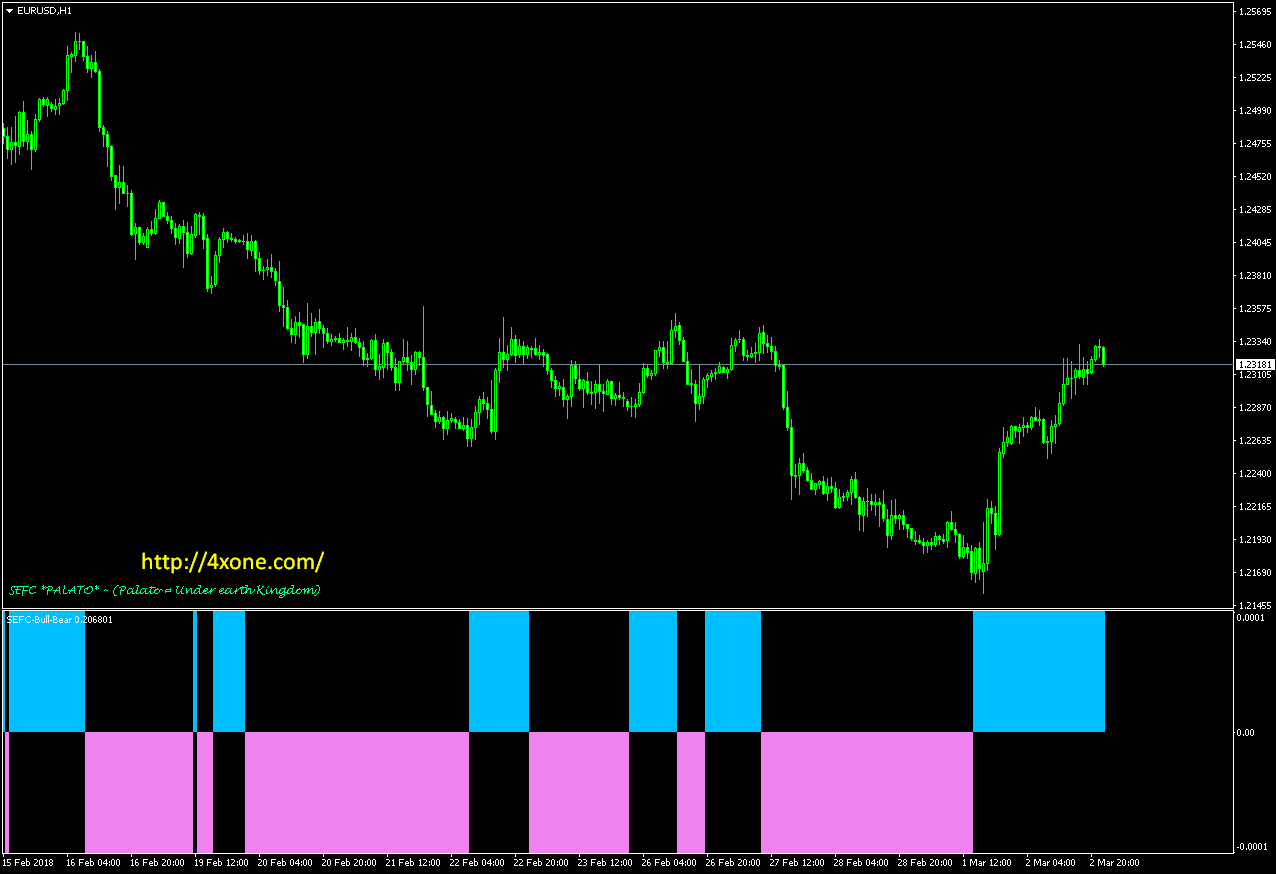
MT4 Indicator – Download Instructions
Bulls Bears 4x Traffic – In order to transform accumulated history data, you need a MetaTrader 4 indicator. Bulls Bears 4x Traffic – It is a MetaTrader 4 indicator that allows you to detect several changes and dynamics in price that many traders can’t estimate or see without an indicator, which highlights its essence and usage.Accordingly, traders can draw conclusions and make estimates about how the prices will change based on the information they have and then they can modify their strategy for better trading.
How to install Bulls Bears 4x Traffic indicator for MetaTrader 4.mq4?
Bulls Bears 4x Traffic indicator for MetaTrader 4.mq4Copy Indicator for MetaTrader 4.mq4 to your Metatrader 4 Directory / experts / indicators /
Start or restart your MetaTrader 4 Client
Select Chart and Timeframe where you want to test your mt4 indicator
Search “Custom Indicators” in your Navigator mostly left in your MetaTrader 5 Client
Right click on Bulls Bears 4x Traffic Indicator for MetaTrader 4.mq4
Attach to a chart
Modify settings or press ok
Bulls Bears 4x Traffic Indicator for MetaTrader 4.mq4 is available on your Chart
How to remove Bulls Bears 4x Traffic Indicator for MetaTrader 4.mq4 from your Metatrader 4 Chart?
Select the Chart where is the Indicator running in your Metatrader 4 ClientRight click into the Chart
“Indicators list”
Select the Indicator and delete
Related source: Bulls Bears 4x Traffic
Related Indicator: Bill Williams ATZ MetaTrader4 Forex Indicator
Download Bulls Bears 4x Traffic IndicatorDOWNLOAD INDICATOR
