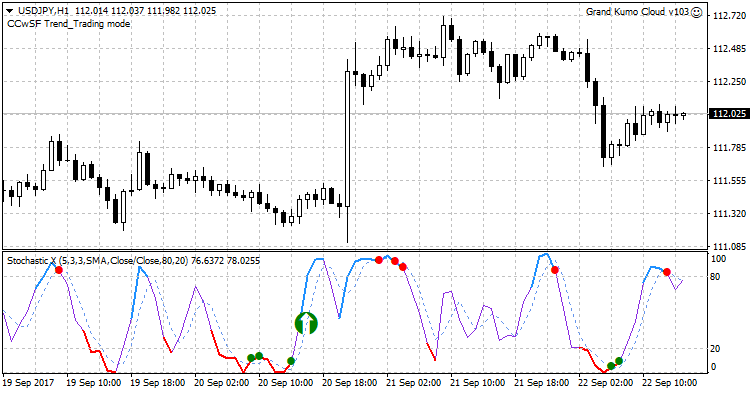
Consecutive Candles with Stochastic Filter Indicator MetaTrader 4 Forex indicator identifies consecutive High candles and consecutive Low candles. The first candle must have an (x) pip long adjustable body for the first condition to be met, the candle must also be below or equal to the 20 stochastic level for consecutive High candles or above or equal to the 80 stochastic level for consecutive Low candles. You can set your own stochastic levels.
Inputs of interest
- Minimum pip size for candle one. Pips in actual points.
- Minimum pip size for second candle.
- Minimum pip size for third candle.
- Turn on push notifications?
- Turn on popup notifications?
- Turn on email notifications?
- KPeriod = 5
- Slowing = 3
- DPeriod = 3
- overBought = 80
- overSold = 20
- BuyColor = Green
- SellColor = Red
Example if three large bullish bars print according to your pip size specification and the stochastic was overbought at the time of the first bar printing are you expecting price to continue going up, and thus would like an up arrow printed on the chart, or if range trading and you would want a print down arrow at that time expecting price to go lower now that it has been in overbought territory for some time.
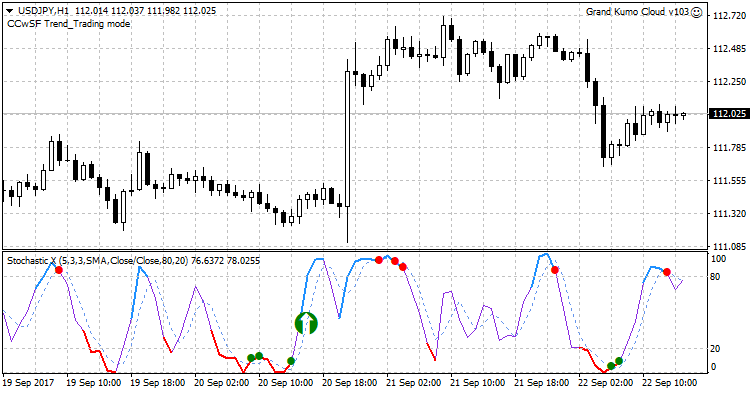
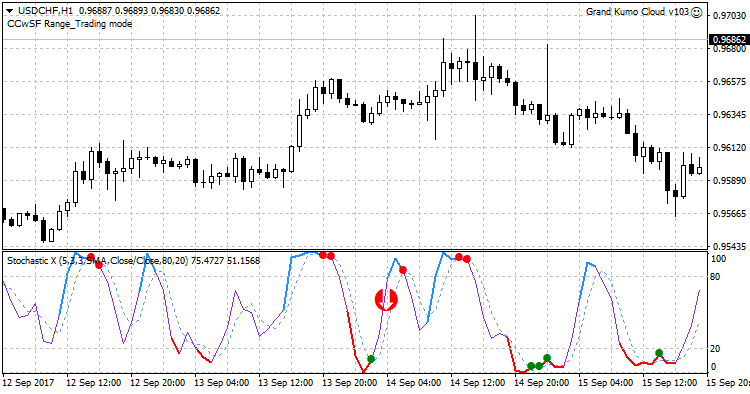
Consecutive Candles with Stochastic Filter MT4 Indicator – Download Instructions
In order to transform accumulated history data, you need to install a MetaTrader 4
Consecutive Candles with Stochastic Filter – it is a MetaTrader 4 indicator that allows you to detect several changes and dynamics in price that many traders can’t estimate or see without an indicator, which highlights its essence and usage.
Accordingly, traders can draw conclusions and make estimates about how the prices will change based on the information they have and then they can modify their strategy for better trading.
How To Install Consecutive Candles with Stochastic Filter MT4 indicator for MetaTrader 4.mq4?
Download indicator for MetaTrader 4.mq4Copy Consecutive Candles with Stochastic Filter indicator MT4 to Directory / experts / indicators /
Start or restart your Metatrader 4 Client
Select Chart and Timeframe where you want to test your mt4 indicator
Search “Custom Indicators” in your Navigator mostly left in your Metatrader 4 Client
Right click on Consecutive Candles with Stochastic Filter MT4 for MetaTrader 4.mq4
Attach to a chart
Modify settings or press ok
Indicator for MetaTrader 4.mq4 is available on your Chart
How to remove Consecutive Candles with Stochastic Filter MT4 Indicator for MetaTrader 4.mq4 from your Metatrader 4 Chart?
Select the Chart where is the Indicator running in your Metatrader 4 ClientRight click into the Chart
“Indicators list”
Select the Indicator and delete
Related Indicator: Simple Regression Channel MetaTrader 4 Forex Indicator
Download Consecutive Candles with Stochastic Filter MetaTrader 4 Forex IndicatorDOWNLOAD INDICATOR
