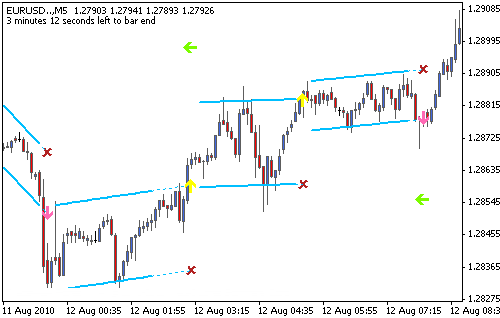
Consolidation MT4 Indicator – This indicator works with different efficiencies in different time frames and different pairs, but there are preferences that you would be lucky if you trade with. The favorite pairs for trading are EUR-USD and EUR-GBP and it is preferred that you trade in the M15 time frame, which are set as default settings. From its name, the indicator looks for areas of consolidation and channel movement to display them. You will be alerted to trade in a specific direction when the price breaks the channel.
Variables:S1 – Minimal length channel of the linear regression
S2 – Max. channel height in pips
S3 – The aim at breakdown
S4 – Used to calculate Close, if false – High / Low
S5- Number of bars to calculate
Tracing breakouts and trading according to their occurrence is not an easy trading strategy because breakouts detections needs a lot of focus and attention. Following currency pairs requires time and effort but catching the breakouts is very profitable. Accordingly, drawing trend lines regularly and monitor trading the channels is very efficient.
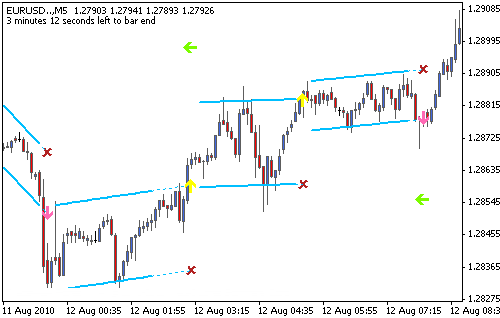
Dserg-LinRegression Breakout indicator does the work for you where you don’t have to be sitting in front of the monitor tracing the currency pair breakouts, just leave the indicator do the job.
How to Trade With Dserg-LinRegression Breakout:
Buy Signal:-Wait for a yellow arrow to appear below the candlestick bar. Sell Signal:
-Wait for a pink arrow to appear above the candlestick bar.
Consolidation MT4 Indicator – Download Instructions
In order to transform accumulated history data, you need to install a MetaTrader 4
Consolidation – it is a MetaTrader 4 indicator that allows you to detect several changes and dynamics in price that many traders can’t estimate or see without an indicator, which highlights its essence and usage.
Accordingly, traders can draw conclusions and make estimates about how the prices will change based on the information they have and then they can modify their strategy for better trading.
Consolidation MT4 indicator for MetaTrader 4.mq4?
Download indicator for MetaTrader 4.mq4Copy Consolidation to Directory / experts / indicators /
Start or restart your Metatrader 4 Client
Select Chart and Timeframe where you want to test your mt4 indicator
Search “Custom Indicators” in your Navigator mostly left in your Metatrader 4 Client
Right click on Consolidation MT4 for MetaTrader 4.mq4
Attach to a chart
Modify settings or press ok
Indicator for MetaTrader 4.mq4 is available on your Chart
How to remove Consolidation MT4 Indicator for MetaTrader 4.mq4 from your Metatrader 4 Chart?
Select the Chart where is the Indicator running in your Metatrader 4 ClientRight click into the Chart
“Indicators list”
Select the Indicator and delete
Related Indicator: ATR Channels MetaTrader 4 Forex Indicator
Download Consolidation MT 4 Forex IndicatorDOWNLOAD INDICATOR
