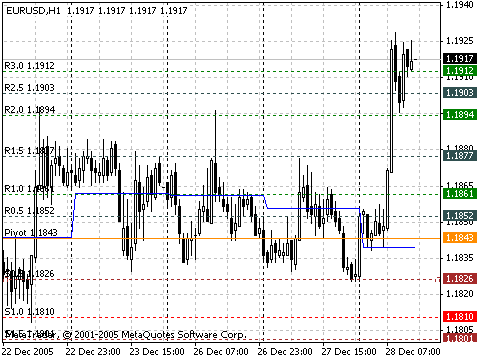
DailyPivotPoints MetaTrader 4 Forex Indicator helps to understand the future market movements, unlike other tools that are usually behind the market.Information that has become available during the previous day is used to calculate reference points for short trends of the day.Pivot Point (PP) is the balance point, a level to which the price gravitates during the day. Having got three values of the previous day (High, Low, Close), one can calculate 13 levels for smaller timeframes: balance point, 6 resistance levels, and 6 support levels. These levels are named reference points. Reference points allow easy determination of changes in the short trend. The most important are the following three values: pivot point levels, Resistance1 (RES1.0), and Support1 (SUP1.0).
When the price moves between these values, breaks are often to be seen in the movement, even returns.
Thus, the DailyPivot Points indicator:
- forecasts the range of price fluctuations;
- shows where the price can stop;
- shows possible point of changes in the price movement direction.
If the market at the current day is opened above the pivot point level, that this is a signal for opening long position. If the market is opened below the pivot point level, that current day is favouring for opening short position.
The technique using pivot points consists in following and detecting probable turns or breakdowns at the price clashing the levels of resistance RES1.0 or support SUP1.0. By the moment of price reaching levels of RES2.0, RES3.0 or SUP2.0, SUP3.0, the market has normally been overbought or oversold, so these levels are mostly used as exit levels.
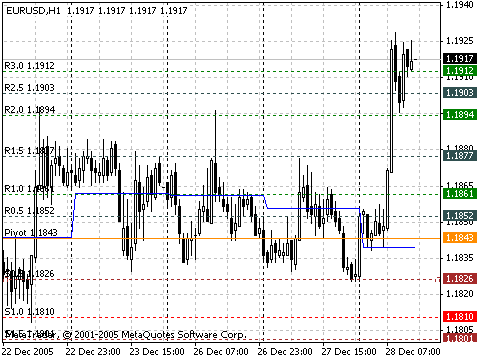
DailyPivotPoints MT4 Indicator – Download Instructions
In order to transform accumulated history data, you need to install a MetaTrader 4
DailyPivotPoints – it is a MetaTrader 4 indicator that allows you to detect several changes and dynamics in price that many traders can’t estimate or see without an indicator, which highlights its essence and usage.
Accordingly, traders can draw conclusions and make estimates about how the prices will change based on the information they have and then they can modify their strategy for better trading.
How to install DailyPivotPoints indicator for MetaTrader 4.mq4?
Download indicator for MetaTrader 4.mq4Copy DailyPivotPoints to Directory / experts / indicators /
Start or restart your Metatrader 4 Client
Select Chart and Timeframe where you want to test your mt5 indicator
Search “Custom Indicators” in your Navigator mostly left in your Metatrader 4 Client
Right click on DailyPivotPoints for MetaTrader 4.mq4
Attach to a chart
Modify settings or press ok
now indicator for MetaTrader 4.mq4 is available on your Chart
How to remove DailyPivotPoints Indicator for MetaTrader 4.mq4 from your Metatrader 4 Chart?
Select the Chart where is the Indicator running in your Metatrader 4 ClientRight click into the Chart
“Indicators list”
Select the Indicator and delete.
Related Indicator:Relative Vigor Index MetaTrader 4 Forex Indicator
Questions about this indicator? Ask our community
Download DailyPivotPoints MetaTrader 4 Indicator
DOWNLOAD INDICATOR