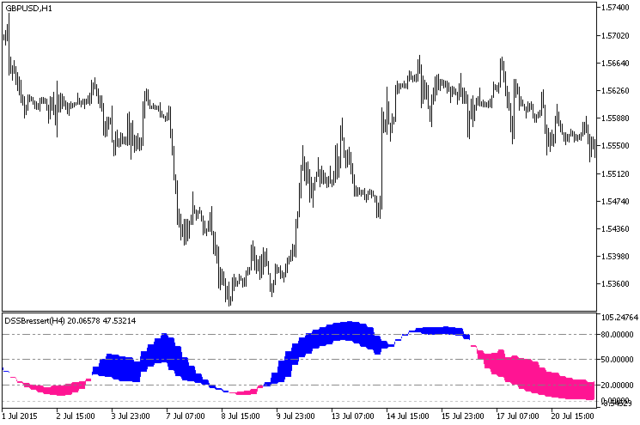
The DSSBressert HTF Forex MetaTrader 5 Indicator with the timeframe selection option available in the input parameters:

The indicator requires DSSBressert.mq5 indicator file. Place it in <terminal_data_folder>MQL5Indicators.
The DSSBressert HTF Metatrader 5 Indicator helps you to collect and analyze data amounts of data over large time- periods, in the form of candlesticks. By using this, you can track price fluctuations very effectively and make business decisions much faster. This indicator also helps you to transform all the past data that you have accumulated and analyze them; even the minutest of changes that are more often than not invisible to the naked eye.
The Installation of the DSSBressert HTF Metatrader 5 Indicator.mq5?
Do the following in case you want to install the indicator:
· First off, you should begin by downloading the DSSBressert HTF Metatrader 5 Indicator.mq5 to your device.
· After that, you should copy the DSSBressert HTF Metatrader 5 Indicator.mq5 to the Metatrader directory.
· Once you do that, you should restart your Metatrader 5 Client.
· After that, you should select the ‘Timeframes’ and ‘Charts’ where your indicator will be tesed.
· After that, you can use customized indicators from the Metatrader 5 Client too.
· Next, right click on the DSSBressert HTF Metatrader 5 Indicator.mq5 and then attach it to some other chart.
· In the end, simply press “OK”.
How to Remove DSSBressert HTF Metatrader 5 Indicator .mq5
For removing the indicator, go to the Chart where your Indicator is running. Next, simply choose your indicator from the “Indicators list” and then, press “Delete”. This will remove your indicator.
Related Indicator: DiNapoliStochastic HTF Forex MetaTrader 5 Indicator
Download DSSBressert HTF Forex MetaTrader 5 Indicator
DOWNLOAD INDICATOR