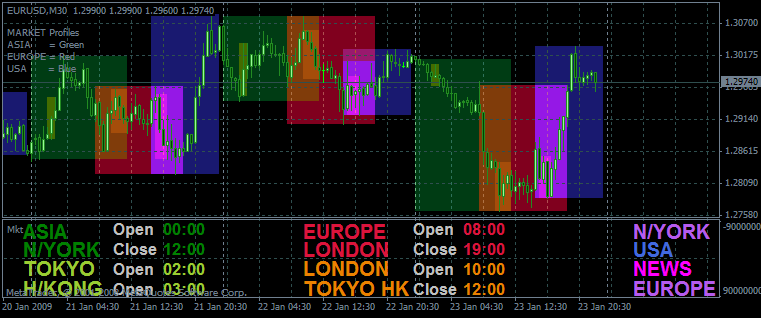
Forex Market Hours GMT MT4 Indicator is a beneficial and easy-using MT4 Indicator.
The indicator is capable of drawing most of the forex sessions, especially the important ones. Although many people think that picking the time to trade is not a very important aspect in the beginning, it is actually the start of making profit to any trader. And this is happens when a lot of audience is there, making volume enough to pave the road to a successful trade.
There are two important reasons on why any trader should watch the major foreign currency exchange market trading hours carefully:
- The most important time is after the London market opens with few hours since this opening determines how the rest of the session will develop.
- The overlap of New York and London markets increases liquidity as they are the top financial centers in the world.

Forex Market Hours GMT MT4 Indicator – Download Instructions
Forex Market Hours GMT – In order to transform accumulated history data, you need a MetaTrader 4 indicator. Forex Market Hours GMT – It is a MetaTrader 4 indicator that allows you to detect several changes and dynamics in price that many traders can’t estimate or see without an indicator, which highlights its essence and usage.Accordingly, traders can draw conclusions and make estimates about how the prices will change based on the information they have and then they can modify their strategy for better trading.
How to install Forex Market Hours GMT for MetaTrader 4.mq4?
Forex Market Hours GMT indicator for MetaTrader 4.mq4Copy Indicator for MetaTrader 4.mq4 to your Metatrader 4 Directory / experts / indicators /
Start or restart your MetaTrader 4 Client
Select Chart and Timeframe where you want to test your mt4 indicator
Search “Custom Indicators” in your Navigator mostly left in your MetaTrader 4 Client
Right click on Forex Market Hours GMT for MetaTrader 4.mq4
Attach to a chart
Modify settings or press ok
Indicator for MetaTrader 4.mq4 is available on your Chart
How to remove Forex Market Hours GMT Indicator for MetaTrader 4.mq4 from your Metatrader 4 Chart?
Select the Chart where is the Indicator running in your Metatrader 4 ClientRight click into the Chart
“Indicators list”
Select the Indicator and delete
Related Source: Forex Market Hours GMT
Related Indicator: DailyData V03 MetaTrader 4 Forex Indicator
Download Forex Market Hours GMT IndicatorDOWNLOAD INDICATOR
