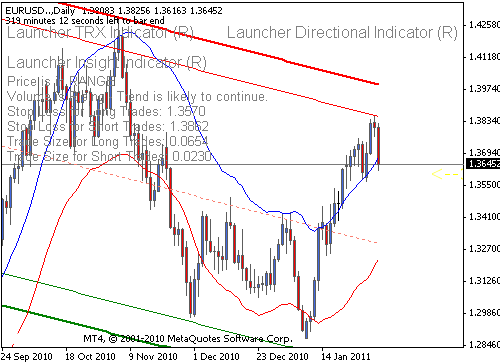
Launcher Directional, Insight and TRX MT4 Indicator
Launcher Include:Launcher Directional Indicator.ex4
Launcher Insight Indicator.ex4
Launcher TRX Final.ex4
Launcher Directional Indicator is a very useful channel indicator in detecting the top channels on your charts. It also guides you in your trading process and demonstrates the price range to you.
According to current usage, Launcher indicates your trade using two setup triggers and it is capable of telling you your trade is long or short and the stop loss recommended to use. The guide to your trade is given by 3 indicators where the trigger indicator has its setup by having blue and rend bands. When the price touches the first band and the other one is detected by the actual setup trigger.
Once the super forex launcher setup trigger has fired, you then use the trend channels resistance line as the second part of the setup trigger.

The indicators included here falls short in any type of indication of the Take Profit (close) amount, but the resistance lines are your guide. There may be more information on the authors site about that.
Launcher Directional, Insight and TRX MT4 MT5 Indicator – Download Instructions
In order to transform accumulated history data, you need to install a MetaTrader 4
Launcher Directional, Insight and TRX MT4 – it is a MetaTrader 4 indicator that allows you to detect several changes and dynamics in price that many traders can’t estimate or see without an indicator, which highlights its essence and usage.
Accordingly, traders can draw conclusions and make estimates about how the prices will change based on the information they have and then they can modify their strategy for better trading.
How to install Launcher Directional, Insight and TRX MT4 indicator for MetaTrader 4.mq4?
Download indicator for MetaTrader 4.mq4Copy Launcher Directional, Insight and TRX MT4 to Directory / experts / indicators /
Start or restart your Metatrader 4 Client
Select Chart and Timeframe where you want to test your mt4 indicator
Search “Custom Indicators” in your Navigator mostly left in your Metatrader 4 Client
Right click on Launcher Directional, Insight and TRX MT4 for MetaTrader 4.mq4
Attach to a chart
Modify settings or press ok
Indicator for MetaTrader 4.mq4 is available on your Chart
How to remove Launcher Directional, Insight and TRX MT4 Indicator for MetaTrader 4.mq4 from your Metatrader 4 Chart?
Select the Chart where is the Indicator running in your Metatrader 4 ClientRight click into the Chart
“Indicators list”
Select the Indicator and delete
Related Indicator: Doda Bollinger Bands MetaTrader 4 Forex Indicator
Download Launcher Directional, Insight and TRX MT4 MetaTrader 4DOWNLOAD INDICATOR
