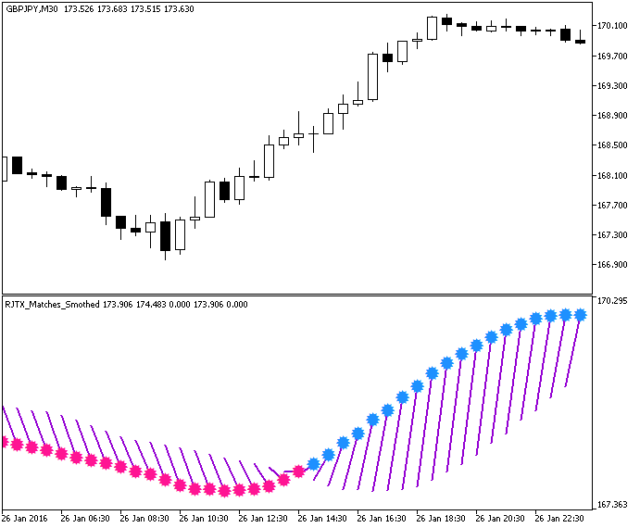
RJTX Matches Smoothed Metatrader 5 Indicator helps to determine the beginning and end of trends on the basis of the slope of the “matches” lines and the color of their heads.
Slope of these lines shows the evolution of the price trend. This shows the strength of the trend, whether it continues, or you need to prepare for a change of the direction.
Each match represents a line between the smoothed open price of a bar and the smoothed close price of the next one. In contrast to the original version, in this indicator the distance between the opening price and closing price is not a single bar, but the number of bars, located at a distance determined by the input parameter of the indicator:
//+———————————————-+
//| Indicator input parameters |
//+———————————————-+
input uint iPeriod=10;
This makes the indicator more versatile in use. The averaging of the timeseries is done to reduce noises. This option is suitable for intraday trading (scalping, swing) on small timeframes (M1/H1).
The indicator uses SmoothAlgorithms.mqh library classes (copy it to <terminal_data_folder>MQL5Include). The use of the classes was thoroughly described in the article “Averaging Price Series for Intermediate Calculations Without Using Additional Buffers”.
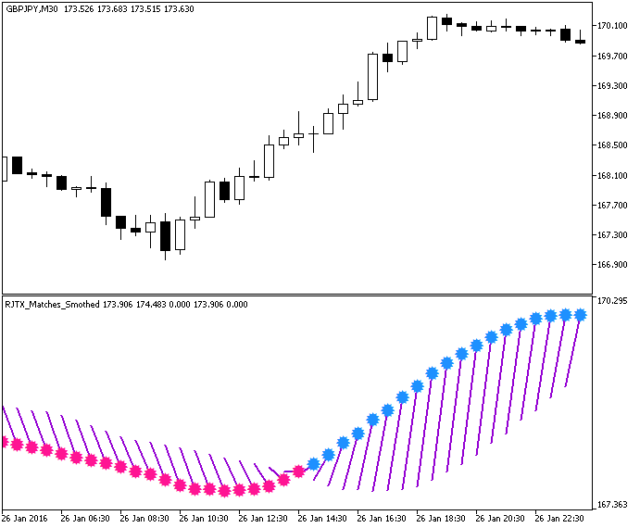
RJTX Matches Smoothed MT5 Indicator – Download Instructions
In order to transform accumulated history data, you need to install a MetaTrader 5
RJTX Matches Smoothed – it is a MetaTrader 5 indicator that allows you to detect several changes and dynamics in price that many traders can’t estimate or see without an indicator, which highlights its essence and usage.
Accordingly, traders can draw conclusions and make estimates about how the prices will change based on the information they have and then they can modify their strategy for better trading.
How to install RJTX Matches Smoothed indicator for MetaTrader 5.mq5?
Download indicator for MetaTrader 5.mq5Copy RJTX Matches Smoothed to Directory / experts / indicators /
Start or restart your Metatrader 5 Client
Select Chart and Timeframe where you want to test your mt5 indicator
Search “Custom Indicators” in your Navigator mostly left in your Metatrader 5 Client
Right click on RJTX Matches Smoothed for MetaTrader 5.mq5
Attach to a chart
Modify settings or press ok
now indicator for MetaTrader 5.mq5 is available on your Chart
How to remove RJTX Matches Smoothed Indicator for MetaTrader 5.mq5 from your Metatrader 5 Chart?
Select the Chart where is the Indicator running in your Metatrader 5 ClientRight click into the Chart
“Indicators list”
Select the Indicator and delete.
Questions about this indicator? Ask our community
Related Indicator:XEnvelopes Metatrader 5 Forex Indicator
Download RJTX Matches Smoothed Metatrader 5 Forex Indicator
DOWNLOAD INDICATOR