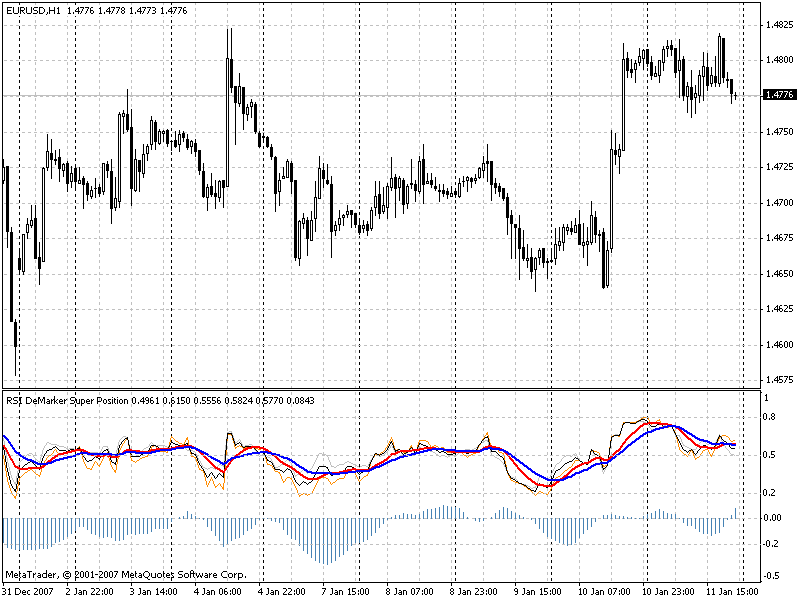
RSI DeMarker Super Position MT4 Indicator. Including two strong and useful indicators, the RSI and DeMarker oscillator, the RSI DeMarker Super Position indicator makes you capable of combining both of them on one chart. Trading with long term time frames and short term time frames can be done using one indicator now where following crossovers is facilitated in long term time frames and you are allowed to use the bars as means of confirmation in the short term time frames.

How to Trade With RSI DeMarker Super Position:
Buy Signal:
-Wait for red, yellow, black and gray lines to cross above the blue line.
Sell Signal:
-Wait for red, yellow, black and gray lines to cross below the blue line.
RSI DeMarker Super Position MT4 Indicator Calculates several things for the trading process:
- four DeMarker lines with different periods.
four RSI lines with different periods.
3. Reduction of the averages as the dimensions of RSI and DeMaker are different.
4. MA when RSI and DeMarker intersect on two indicators.
5. The intersection has two MA lines for better visualization.
6. A histogram that represents the weighted average differences for both indicators.
RSI DeMarker Super Position MT4 Indicator – Download Instructions
In order to transform accumulated history data, you need to install a MetaTrader 4
RSI DeMarker Super Position MT4 – it is a MetaTrader 4 indicator that allows you to detect several changes and dynamics in price that many traders can’t estimate or see without an indicator, which highlights its essence and usage.
Accordingly, traders can draw conclusions and make estimates about how the prices will change based on the information they have and then they can modify their strategy for better trading.
RSI DeMarker Super Position MT4 indicator for MetaTrader 4.mq4?
Download indicator for MetaTrader 4.mq4Pretty T3 MT4 to Directory / experts / indicators /
Start or restart your Metatrader 4 Client
Select Chart and Timeframe where you want to test your mt4 indicator
Search “Custom Indicators” in your Navigator mostly left in your Metatrader 4 Client
Right click on RSI DeMarker Super Position MT4 for MetaTrader 4.mq4
Attach to a chart
Modify settings or press ok
Indicator for MetaTrader 4.mq4 is available on your Chart
How to remove RSI DeMarker Super Position MT4 Indicator for MetaTrader 4.mq4 from your Metatrader 4 Chart?
Select the Chart where is the Indicator running in your Metatrader 4 ClientRight click into the Chart
“Indicators list”
Select the Indicator and delete
Related Indicator: Multi Time Frame Moving Average of RSI MetaTrader 4 Indicator
Download RSI DeMarker Super Position MetaTrader 4 Forex IndicatorDOWNLOAD INDICATOR
