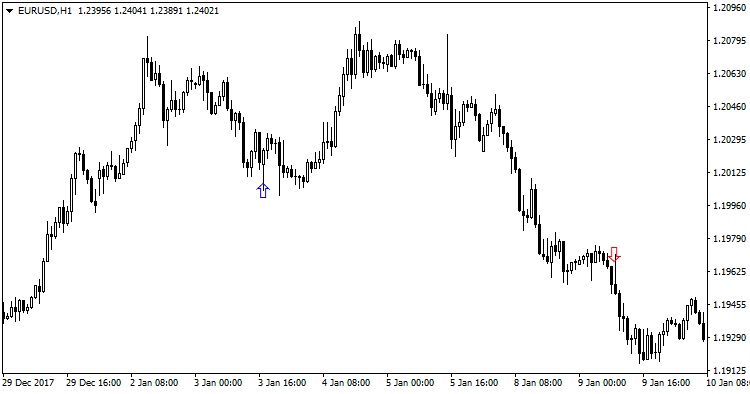
Signal Candles MetaTrader 4 Forex Indicator lets you filter candles by your predefined criteria (direction, minimum size, upper tail to candle ratio, lower tail to candle ratio etc) and get alerts when such candles appear on the chart.
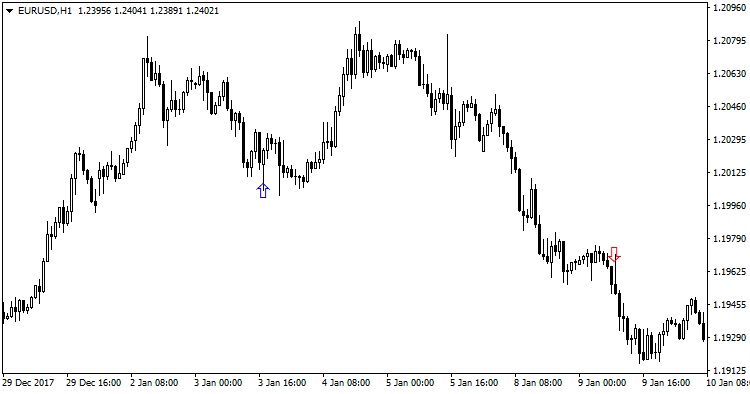

Features
- Email, Push and Alert notifications.
- Ability to enable/disable each alert type separately.
- Thorough candle property filter.
- Draws buy and sell signals on the chart.
- Doesn’t repaint.
Inputs
- s_minimum_lower_tail_ratio – Minimum Lower Tail to Candle Size Ratio (Sell Signal).
- b_candle_direction – Candle Direction (Buy Signal).
- b_minimum_upper_tail_ratio – Minimum Upper Tail to Candle Size Ratio (Buy Signal).
- b_minimum_lower_tail_ratio – Minimum Lower Tail to Candle Size Ratio (Buy Signal).
- Alerts – Enable Alerts.
- Email – Enable Email Notifications.
- Push – Enable Push Notifications.
- minimum_candle_size_hl_points – Minimum Candle Size in Points (High – Low).
- minimum_body_to_candle_ratio – Minimum Candle Body to Candle Size Ratio.
- s_candle_direction – Candle Direction (Sell Signal).
- s_minimum_upper_tail_ratio – Minimum Upper Tail to Candle Size Ratio (Sell Signal).
Signal Candles MT4 Indicator – Download Instructions
In order to transform accumulated history data, you need to install a MetaTrader 4
Signal Candles – it is a MetaTrader 4 indicator that allows you to detect several changes and dynamics in price that many traders can’t estimate or see without an indicator, which highlights its essence and usage.
Accordingly, traders can draw conclusions and make estimates about how the prices will change based on the information they have and then they can modify their strategy for better trading.
How To Install Signal Candles MT4 indicator for MetaTrader 4.mq4?
Download indicator for MetaTrader 4.mq4Copy Signal Candles indicator MT4 to Directory / experts / indicators /
Start or restart your Metatrader 4 Client
Select Chart and Timeframe where you want to test your mt4 indicator
Search “Custom Indicators” in your Navigator mostly left in your Metatrader 4 Client
Right click on Signal Candles MT4 for MetaTrader 4.mq4
Attach to a chart
Modify settings or press ok
Indicator for MetaTrader 4.mq4 is available on your Chart
How to remove Signal Candles MT4 Indicator for MetaTrader 4.mq4 from your Metatrader 4 Chart?
Select the Chart where is the Indicator running in your Metatrader 4 ClientRight click into the Chart
“Indicators list”
Select the Indicator and delete
Related Indicator: Currency Strength Meter MetaTrader 4 Forex Indicator
Download Signal Candles MetaTrader 4 Forex IndicatorDOWNLOAD INDICATOR
