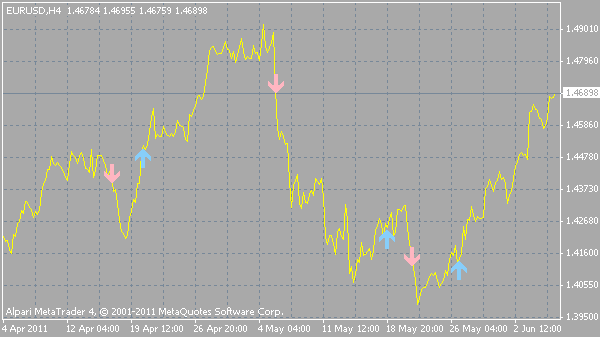
Just like other moving average indicators, Stalin is an indicator that creates signals via cross overs. But what makes Stalin unique is that it offers much more filters that make the traders find more accurate and legit entry points to use in their trades.
All of the pairs are unique, so the variables must be modified according to the desired currency pair along with the time frame in order to get customized results. The confirmation filters are used to eliminate the market fluctuations.
How to Trade With Stalin:

Buy Signal: Wait for a blue arrow to appear below the price candle.
Sell Signal: Wait for a pink arrow to appear above the price candle.
How to install Stalin indicator for MetaTrader 4.mq4?
Download indicator for MetaTrader 4.mq4Copy Stalin to Directory / experts / indicators /
Start or restart your Metatrader 4 Client
Select Chart and Timeframe where you want to test your mt4 indicator
Search “Custom Indicators” in your Navigator mostly left in your Metatrader 4 Client
Right click on Stalin for MetaTrader 4.mq4
Attach to a chart
Modify settings or press ok
Indicator for MetaTrader 4.mq4 is available on your Chart
How to remove Stalin Indicator for MetaTrader 4.mq4 from your Metatrader 4 Chart?
Select the Chart where is the Indicator running in your Metatrader 4 ClientRight click into the Chart
“Indicators list”
Select the Indicator and delete
Related Source: STALIN MT4 Indicator
Related Indicator: Smoothed RSI Inverse Fisher MetaTrader 4 Forex Indicator
Download Stalin MetaTrader 4 Forex Indicator
DOWNLOAD INDICATOR