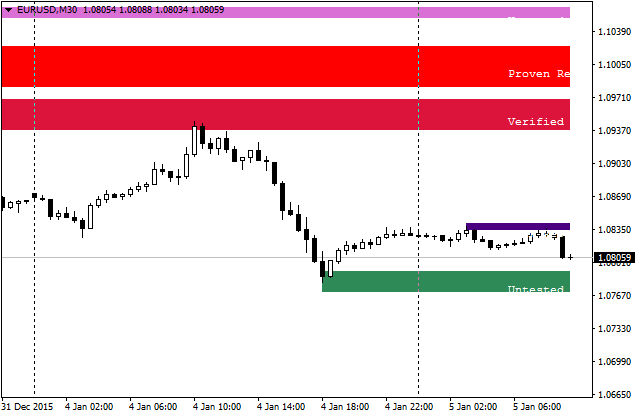
What Is The Supply And Demand MT4 Indicator Used For?
Just like any mt4 indicator, Supply and Demand MT4 indicator is capable of demonstrating the supply and demand areas on the known mt4 chart just like in the chart below. This indicator is very useful because a lot of traders fail to draw supply and demand areas by themselves correctly, which might harm their trade tremendously. Failing to draw the zones properly makes the traders start searching for online tools to draw their supply and demand zones properly so they can have their own charts.
their reversal points and pairing points. These details are crucial because
your currency pair could be affected in the near future, which is undesired.
But knowing the issue could help you avoid the same situation again.
The Indicator is used to highlight the potential supply and demand areas.
Supply and Demand Indicator suggests you to buy a signal when the pair approaches the demand zone asymptotically as shown in the blue zone.
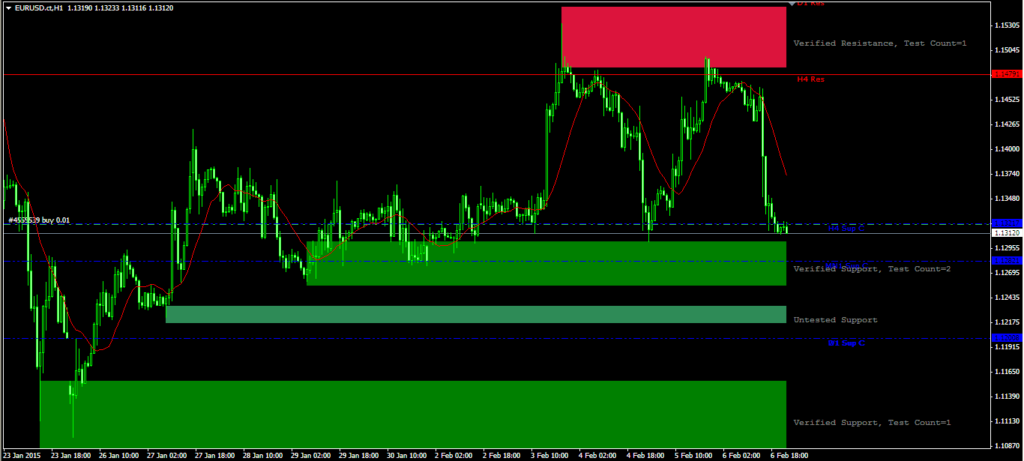
You sell the signal when the pair approaches the supply zone where marked by maroon.
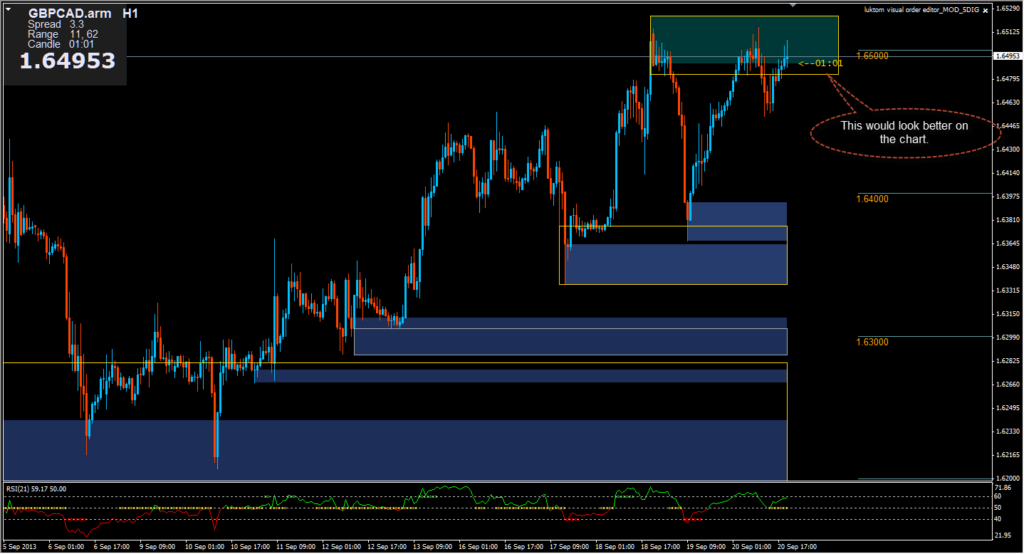
a very accurate supply and demand zones on your trade charts. However, the
zones will be drawn exactly based on the trader’s code, so nothing special is
guaranteed here: You code, you get the chart. Any mistake or a tweak in the
trader’s design will not get him the desired chart. Using another’s trader
indicator will do nothing but present the zones of his way, not the one desired
by you.
MT4 Indicator – Download Instructions
Supply and Demand – In order to transform accumulated history data, you need a MetaTrader 4 indicator. Supply and Demand – It is a MetaTrader 4 indicator that allows you to detect several changes and dynamics in price that many traders can’t estimate or see without an indicator, which highlights its essence and usage.Accordingly, traders can draw conclusions and make estimates about how the prices will change based on the information they have and then they can modify their strategy for better trading.
How to install indicator for MetaTrader 4.mq4?
Supply and Demand indicator for MetaTrader 4.mq4Copy Indicator for MetaTrader 4.mq4 to your Metatrader 4 Directory / experts / indicators /
Start or restart your MetaTrader 4 Client
Select Chart and Timeframe where you want to test your mt4 indicator
Search “Custom Indicators” in your Navigator mostly left in your MetaTrader 4 Client
Right click on Supply and Demand Indicator for MetaTrader 4.mq4
Attach to a chart
Modify settings or press ok
Indicator for MetaTrader 4.mq4 is available on your Chart
How to remove Indicator for MetaTrader 4.mq4 from your Metatrader 4 Chart?
Select the Chart where is the Indicator running in your Metatrader 4 ClientRight click into the Chart
“Indicators list”
Select the Indicator and delete
Related Indicator: Adaptive Laguerre Filter Forex MetaTrader 4 Indicator
Download Supply And Demand MT4 Indicator
Related Indicator: Beginner Alert MetaTrader4
Related Source: What Is The Supply And Demand MT4 Indicator Used For?
