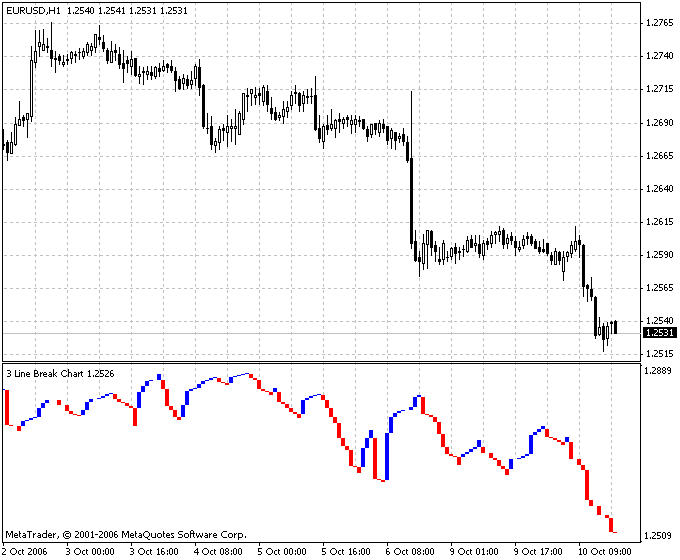
Three Line Break MetaTrader 4 Forex Indicator charts represent a raw of vertical rectangle, the height of which is determined by the value of price changes. These charts – like Kagi, P&F, Renko – do not consider time factor. This graphical method is named after the number of lines usually used to register a break.Three-line break charts were first brought to the United States by Steven Nison when he published his book, Beyond Candlesticks.
Basic rules of trading using a three-line break chart are given below:
- Buy when after three consecutive red lines, a blue line appears (“the blue reversal line”).
- Sell when after three consecutive blue lines, a red line appears (“the red reversal line”).
- Do not trade when there is no stable trend, i.e. when blue and red lines alternate.
Advantage of three-line break charts is no reversal criterion set at random. The price dynamics itself denotes the reversal. A disadvantage of such charts can be the appearance of reversal signals after the new trend has been formed. But many traders are ready to have patience and enter the market later in exchange for an opportunity to cover the main part of a large trend.The reversal signals sensitivity can be varied by changing the amount of lines used to register the break. Thus, traders who practise short-term operations can use a two-line break, which gives more reversal signals. For investors who are interested in long-term outlook, four-line or even ten-ine breaks can be more preferable since they decrease the amount of signals.In Japan, the three-line break is the most commonly used.
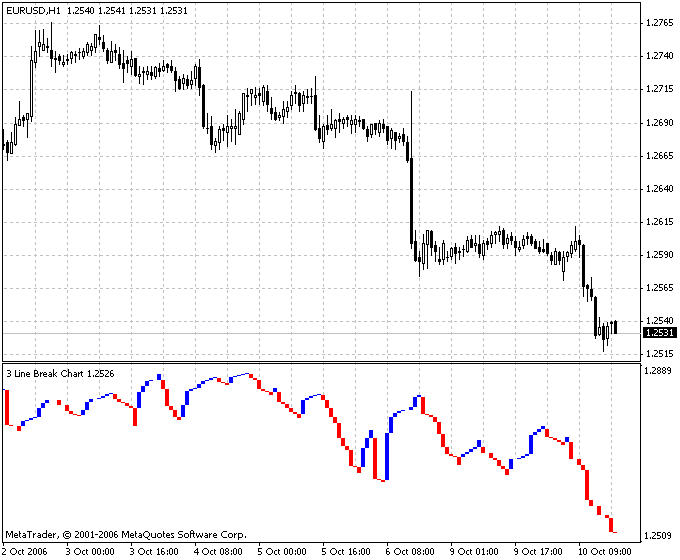
Three Line Break MT4 Indicator – Download Instructions
In order to transform accumulated history data, you need to install a MetaTrader 4
It is a MetaTrader 4 indicator that allows you to detect several changes and dynamics in price that many traders can’t estimate or see without an indicator, which highlights its essence and usage.
Accordingly, traders can draw conclusions and make estimates about how the prices will change based on the information they have and then they can modify their strategy for better trading.
How to install Three Line Break indicator for MetaTrader 4.mq4?
Download indicator for MetaTrader 4.mq4Copy Three Line Break to Directory / experts / indicators /
Start or restart your Metatrader 4 Client
Select Chart and Timeframe where you want to test your mt5 indicator
Search “Custom Indicators” in your Navigator mostly left in your Metatrader 4 Client
Right click on Three Line Break for MetaTrader 4.mq4
Attach to a chart
Modify settings or press ok
now indicator for MetaTrader 4.mq4 is available on your Chart
How to remove Three Line Break Indicator for MetaTrader 4.mq4 from your Metatrader 4 Chart?
Select the Chart where is the Indicator running in your Metatrader 4 ClientRight click into the Chart
“Indicators list”
Select the Indicator and delete.
Related Indicator:Renko Charts MetaTrader 4 Forex Indicator
Questions about this indicator? Ask our community
Download Three Line Break MetaTrader 4 Indicator
DOWNLOAD INDICATOR